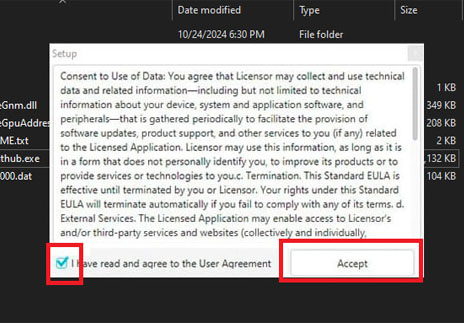Installation Guides
Follow these simple steps to install the application.
1
Download the Installer
Visit the official website and download the installer.
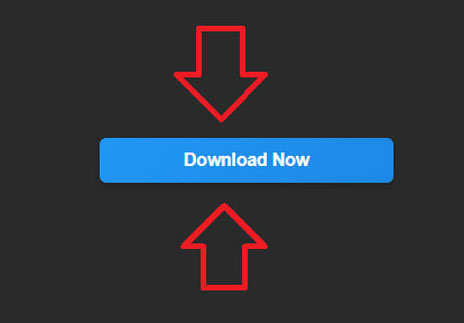
2
Run the Installer
Locate the file and follow the installation wizard.
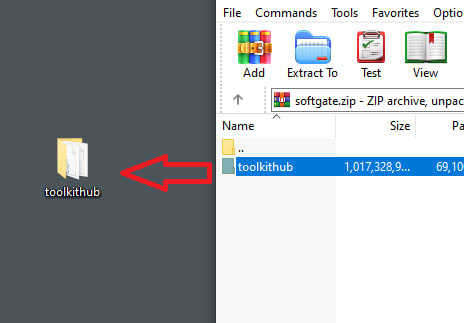
3
Configure Settings
Set your preferences, such as language and installation path.
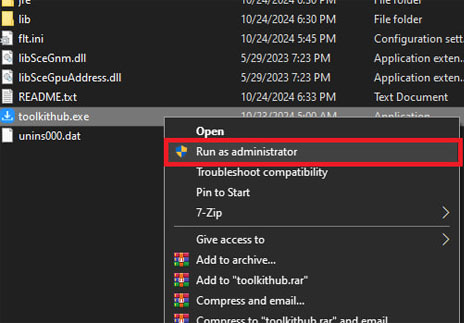
4
Complete Installation
Click "Finish" to complete the installation.